Theme
Estimated reading time: less than 1 minuteDay/Night Mode Theme Switching
Pixiv-MultiPlatform supports displaying night mode according to the system settings.
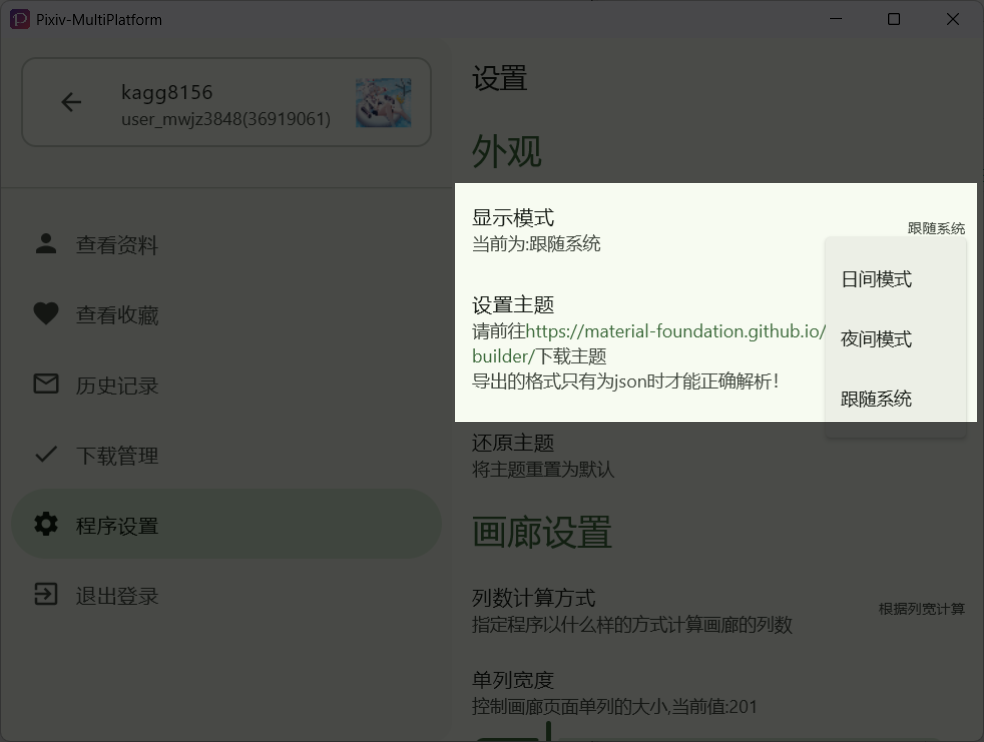
Custom Themes
-

-
Configure your preferred colors
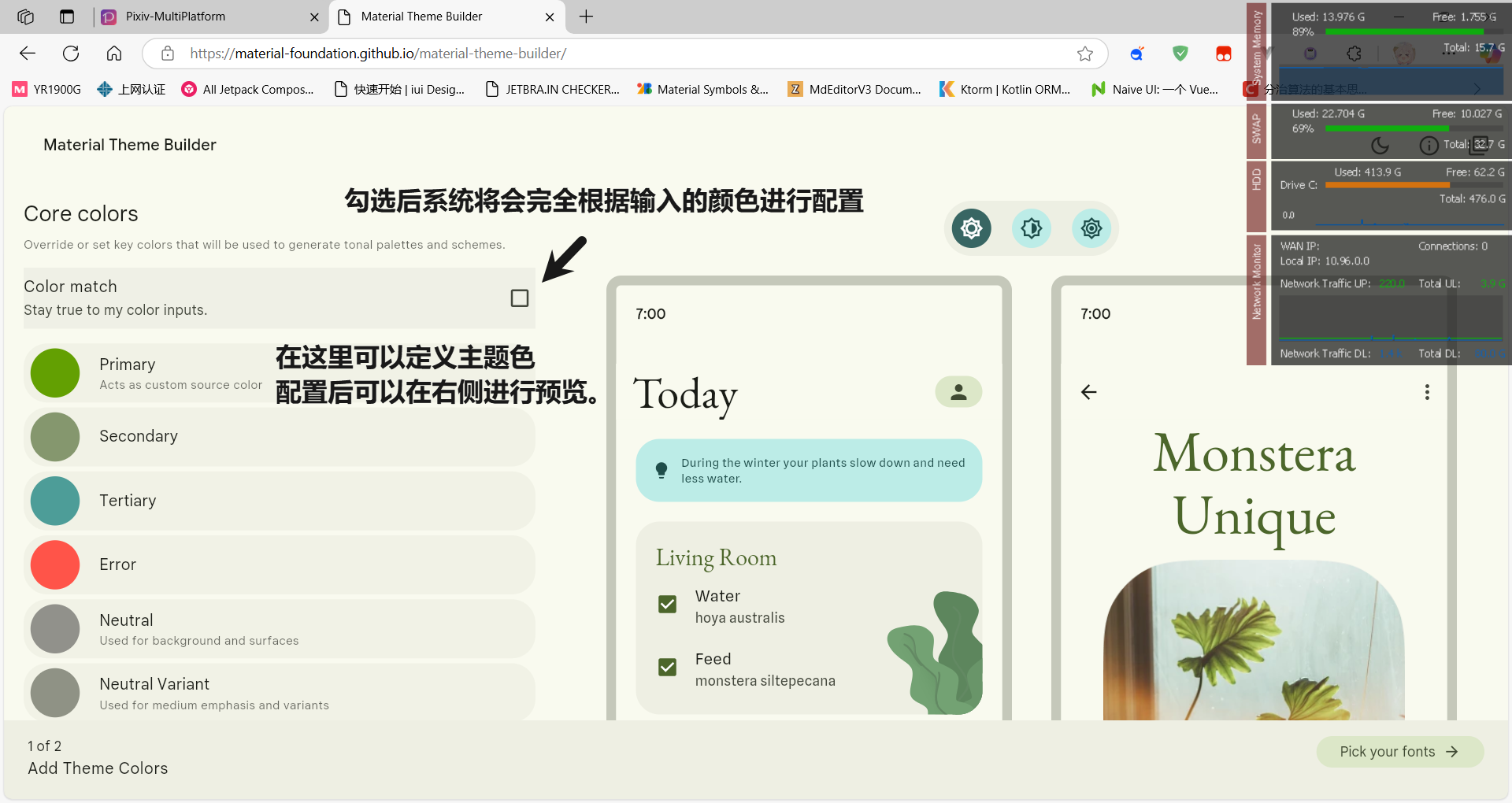
-
Click
Pick your fontsin the lower right corner and then directly clickExport theme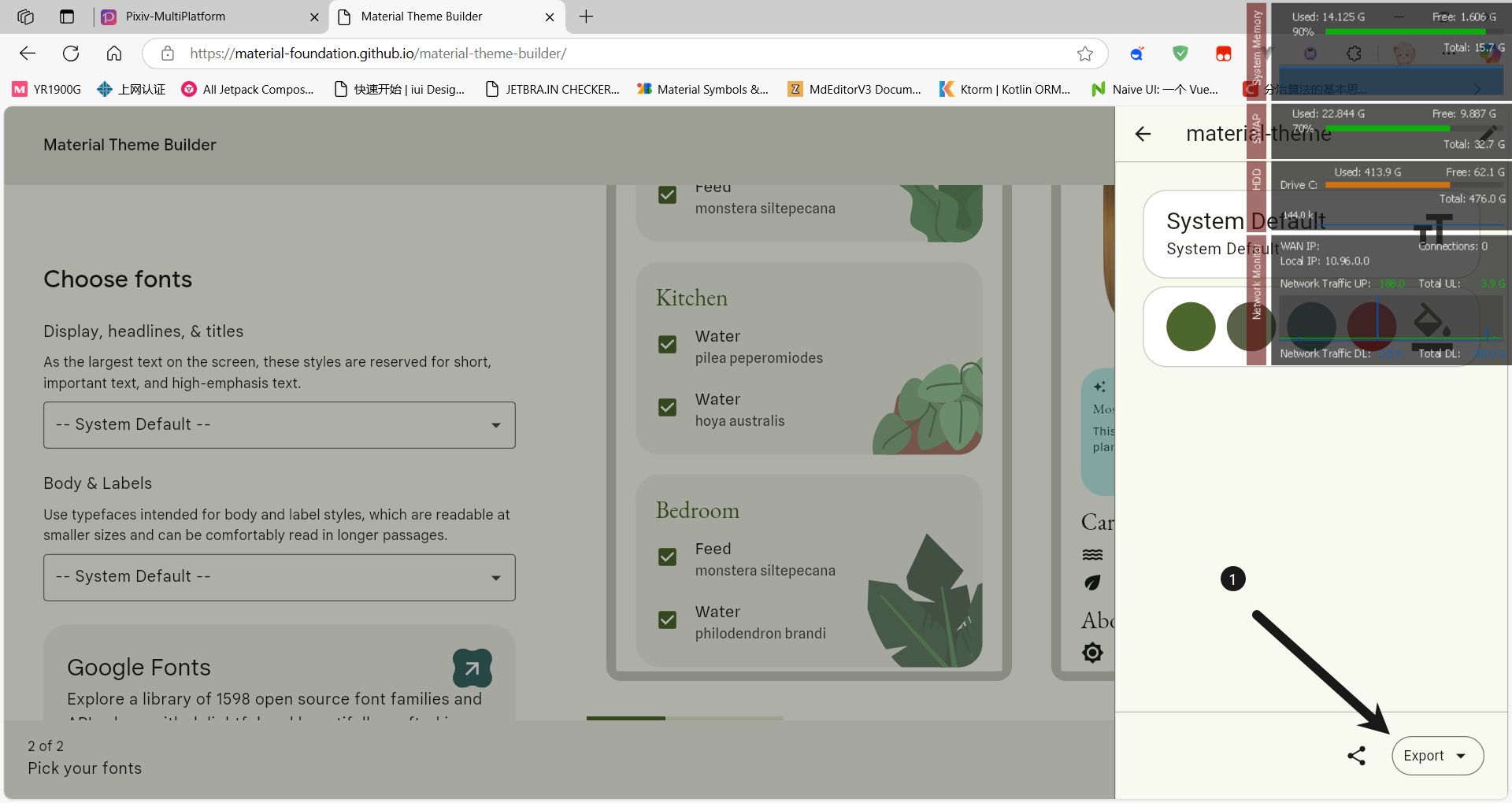
-
For export type, select
Material Theme(JSON)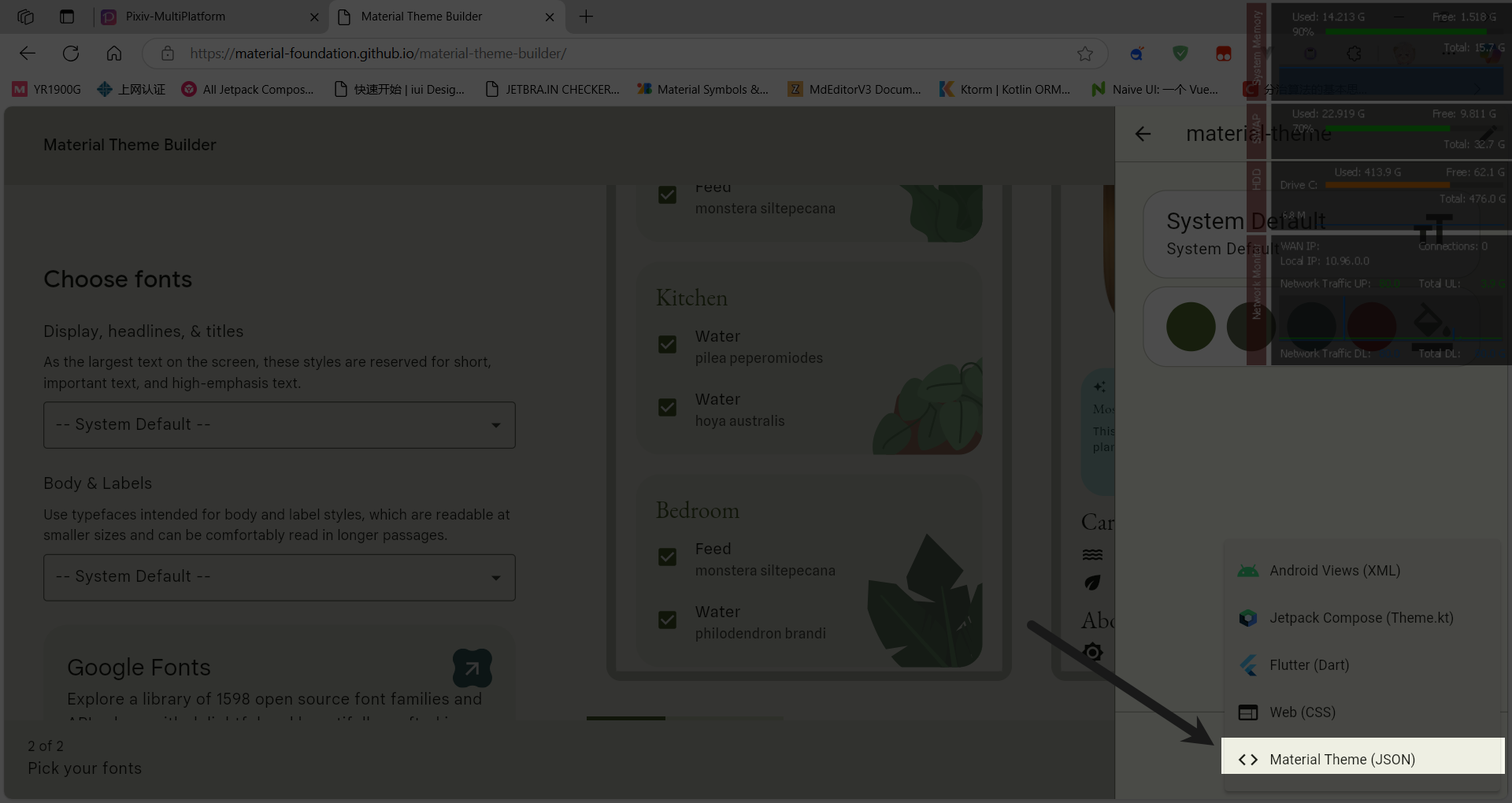
-
After successful export, open the software settings and click Import Theme.
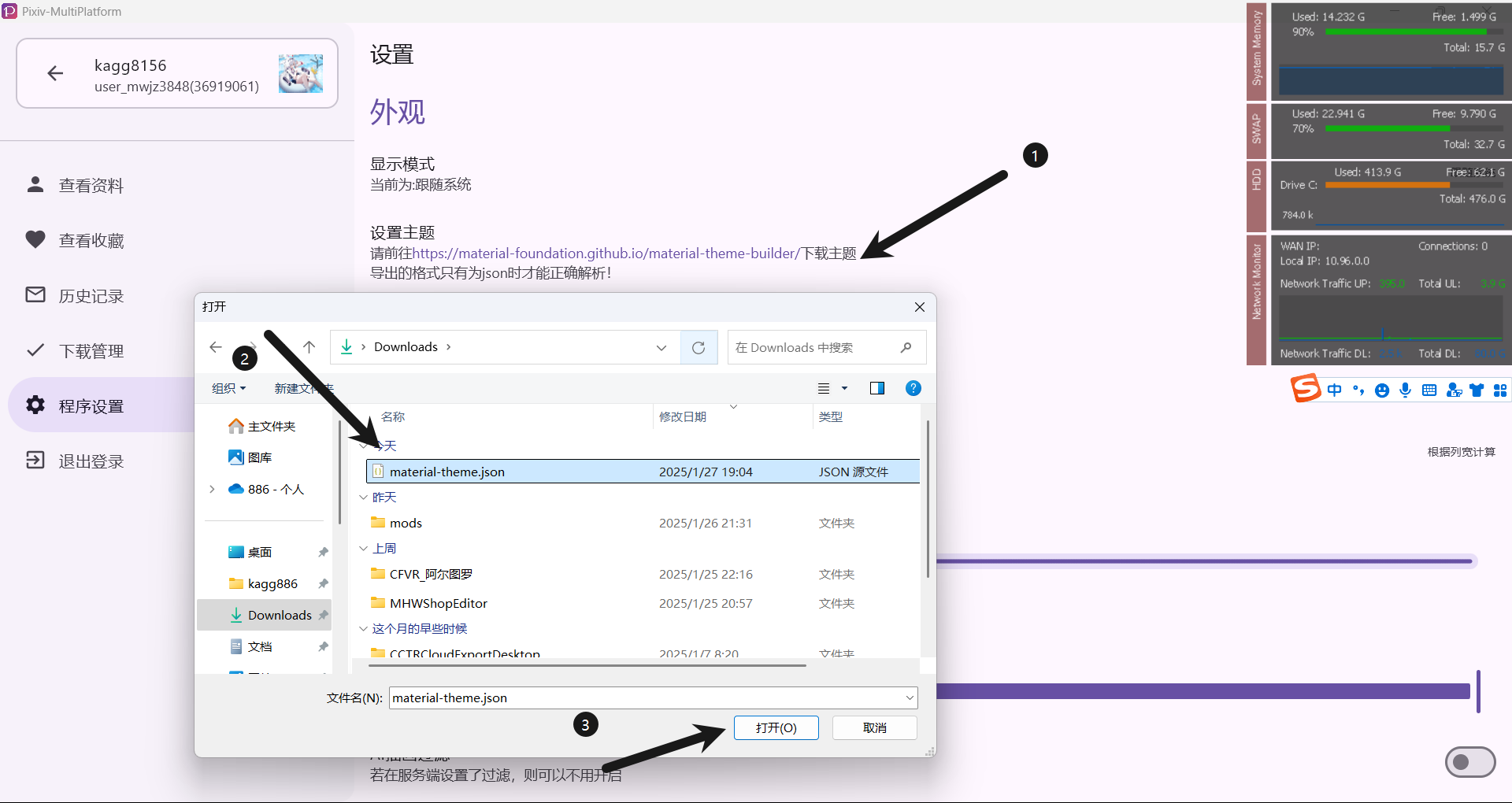
-
Then, the theme is successfully switched!

ON THIS PAGE